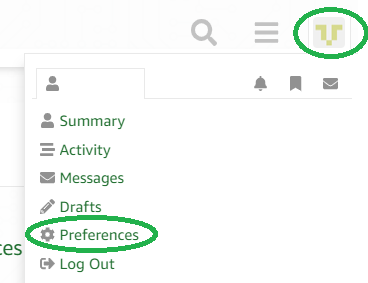I’m having a hard time figuring out how to do this. Here is my code, could you tell me what is wrong with it? ffconfigMAX
PARTITIONS is set to 2, and the 2nd call to FFFormat is only finding 1 partition when it calls FF_PartitionSearch.
~~~
static FF
Diskt Disks[ffconfigMAX_PARTITIONS];
static FF
IOManagert * CreateIoManager(FF
Diskt * p
disk)
{
FFCreationParameters
t xParameters;
memset( &xParameters, ‘�’, sizeof( xParameters ) );
xParameters.pxDisk = pdisk;
xParameters.pucCacheMemory = NULL;
xParameters.ulMemorySize = 1024;
xParameters.ulSectorSize = 512;
xParameters.fnWriteBlocks = prvFFWrite;
xParameters.fnReadBlocks = prvFFRead;
xParameters.xBlockDeviceIsReentrant = pdFALSE;
if (!xPlusFATMutex) xPlusFATMutex = xSemaphoreCreateRecursiveMutex();
ASSERT
ANDRETURN(xPlusFATMutex, NULL);
xParameters.pvSemaphore = ( void * ) xPlusFATMutex;
FF_Error_t err;
FF_IOManager_t * p_ioman = FF_CreateIOManger( &xParameters, &err );
ASSERT_AND_RETURN(p_ioman, NULL);
if (err != 0)
{
ffconfigFREE(p_ioman);
return NULL;
}
return p_ioman;
}
int FF
SDDiskTwoPartitionFormat(void)
{
for (sizet i = 0; i < ffconfigMAX
PARTITIONS; i++)
{
memset(&Disks[i], 0, sizeof(Disks[i]));
Disks[i].ulNumberOfSectors = RTEStorage
GetBlockCount(RTESTORAGE_CARD);
Disks[i].pxIOManager = CreateIoManager(&Disks[i]);
if (!Disks[i].pxIOManager) return -1;
Disks[i].xStatus.bIsInitialised = pdTRUE;
Disks[i].xStatus.bPartitionNumber = i;
}
FF_PartitionParameters_t partitions;
memset( &partitions, 0x00, sizeof( partitions ) );
partitions.ulSectorCount = RTE_Storage_GetBlockCount(RTE_STORAGE_CARD);
partitions.ulHiddenSectors = 0;
partitions.ulInterSpace = 0;
partitions.xPrimaryCount = 2; // ????
partitions.eSizeType = eSizeIsPercent;
partitions.xSizes[0] = partitions.xSizes[1] = 50;
FF_Error_t partition_err = FF_Partition(&Disks[0], &partitions);
if (partition_err != FF_ERR_NONE) return -1;
for (size_t i = 0; i < ffconfigMAX_PARTITIONS; i++)
{
FF_Error_t format_err = FF_Format(&Disks[i], i, pdFALSE, pdFALSE);
if (format_err != FF_ERR_NONE) return -1;
}
return 0;
}
~~~