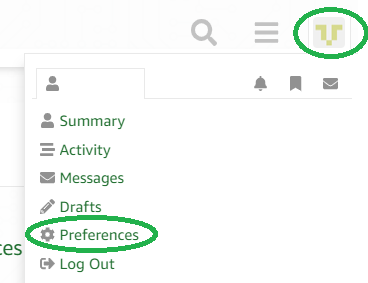Hi, FreeRTOS:
Sorry for my very entry level questions.
Working environment:
1) OS: Windows7
2) freeRTOS: FreeRTOSV7.1.0.exe
3) Eclipse: Indigo Service Release 2
4) No ARM-board connected to my computer yet
I’m now testing “ARM7_AT91SAM7X256_Eclipse” and I followed “my modified steps”
from /wp-content/uploads/2019/07/index.html?http://www.freertos.org/Eclipse.html,
as the current Eclipse version has already been updated to Indigo.
However, I’m now having 2 compilation errors for file syscalls.c,
1) Assignment to itself ‘r = r’, etc. (A lot of “Assignment to itself” errors.)
2) Symbol ‘caddr_t’ could not be resolved
What’s more, if I ignore the above 2 errors and build it directly, I got
“make: arm-elf-gcc: Command not found”
Do i have to install arm-elf, in order to make everything successfully compiled?
And, as for me, it’s apparent that there does exist “Assignment to itself”, and what is “caddr_t” ?
should it be defined as
typedef void *caddr_t; ?
If so, there must be some file which has already defined the above line “typedef void *caddr_t;”, where is the file?
Please can anybody help me out and thank you very much.
Cheers
Pei
syscalls.c compilation errors.
syscalls.c compilation errors.
Eclipse is just the IDE, it has nothing to do with the compilation – it just calls the compiler and displays the results. You therefore need to use an Eclipse distribution that has the compiler included, or install the compiler separately. Note the instructions you are following is for (I think) Eclipse Europa, which is very different to the latest Eclipse releases.
However, I’m now having 2 compilation errors for file syscalls.c,I don’t understand how you are getting compiler errors if you don’t have the compiler installed? I suspect you are seeing some sort of annoying parsing of the code done by Eclipse itself. I have heard that newer versions of Eclipse do this and spit out all sorts of spurious errors – if this is the case just turn that feature off in Eclipse.
1) Assignment to itself ‘r = r’, etc. (A lot of “Assignment to itself” errors.)That syscalls file is a third party file, and looking at this, I think it is just a crude way of preventing the compiler warning that r is not used. You can replace it with ( void ) r; for a better method or doing the same thing.
2) Symbol ‘caddr_t’ could not be resolvedPresumably this is just because you are not actually compiling the code, and this is an Eclipse spurious error. You will have to use a GCC version that requires syscalls.c. If, once the compiler is installed, you get “multiple definitions of” errors then you can remove the syscalls file. Regards.