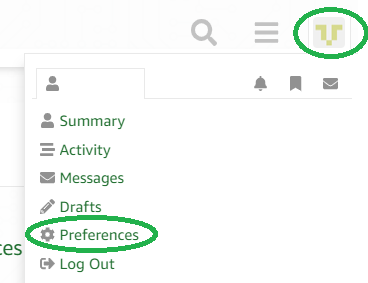IDE setup
Can people advise the best IDE for ESP32 and AWS freertos. I’d like to work in vs code, maybe platformio or eclipse. what do others use and is it well supported? I haven’t used vi. And I never want to..
IDE setup
Hi – everybody has their favourates – to me the most important thing is
how tightly the flashing and debugging can be integrated into the IDE.
In this case I would suggest asking on the Espressif forums, where
everybody will be using the same build system so there will be wider
experience specific to those tools than on this forum.
IDE setup
I’ve tried different setups through the years and while for example Eclipse is really nice when you get everything to work, it’s imo too much of a pain to get things running smoothly.
So I’ve given up an integrated environment and uses Visual Studio Code as editor, use Gnu make and gcc/clang to build things and then either use gdb or Segger Ozone depending on what JTAG I’m using. Ozone is definitely my favorite debugger, but it only works with Seggers JTAGs.
I’d definitely steer clear of vi and emacs today. A good IDE makes things so much easier to code with the built in support for auto completion, syntax checks etc.
IDE setup
I’ve done a fair amount with Code Composer Studio, which is eclipse based, so that route would make sense. Especially with no expereince using make or gcc directly. There’re some very convincing looking youtube tuts showing how to hook up the ESP-IDF in Eclipse. I’ll try to get that up and running. I’m just a bit confused as AWS freeRTOS (which is the one I need) insn’t supported by platformio, but older versions of freeRTOS are. Which kind of gives me the willies about AWS freeRTOS. Why is it a special case? It seems odd that there are multiple dev streams on the go. Surely one is better than the others! And will the instructions for exclipse not work with it. Anyway, I think I’ve narrrowed it down enough to have a stab at it. If it doesn’t work, I can reverse out and have a go with VS code as you suggest, assuming it doesn’t require any actual expertise with make & gcc that is?! One way or the other, I’ll get it up and running, maybe. Thanks.
IDE setup
AWS FreeRTOS is a superset of the ordinary FreeRTOS. If you don’t need the Amazon extensions you can use either.
https://www.freertos.org/FAQ_Amazon.html
Make isn’t that hard to understand, it’s more rather tedious to write all the rules and manually set all the flags to the compiler in a slightly obnoxious syntax that will bite you every now and then. On the other hand it makes it possible to integrate for example tools like splint, valgrind, gtest or similar in the build process so they are always run instead of when you remember it.
The manual is reasonably useful and I bet you won’t have to read all of it to get a grip of the basic concepts. And yes, it’s much easier to back out of an IDE-environment to make (since you have full control over your makefile) than go the other way.
The gnu make manual can be downloaded here:
https://www.gnu.org/software/make/manual/make.pdf
200 pages of condensed insanity. 😉
Slight warning; make and Windows don’t play entirely well together. It works, but there’s tons of fun pitfalls because make was created in a UNIX environment which matches badly with how Windows works. A recommendation is to run make in CygWin if you want to go that path.
On the other hand, IIRC Code Ccomposer Studio is a reasonable IDE that will do it’s job well at least in smaller projects.