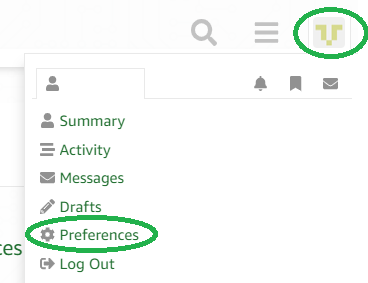I am trying to build the CORTEX_STM32F107_GCC_Rowley with Crossworks version 1.7.
However, I do not have the required Board Support Package or CPU support package, and therefore the error message “no linker script or memory map file specified” occurs after compiling.
The support packages on the Rowley site only have the STM32F103 CPU, not the STM32F107.
i.e. The Rowley STM32F10x-EVAL Board Support Package has support for the STM3210B-EVAL and STM3210E-EVAL boards.
Not the STM3210C-EVAL, the one targeted by the demo (with the STM32F107VCT CPU).
The FreeRTOS page for the CORTEX_STM32F107_GCC_Rowley demo says, “The demo presented on this page uses: The CrossStudio IDE from Rowley Associates – tested with versions 1.7 and 2.0.”
Can anyone tell me where I can get the STM3210C-EVAL board support package and STM32F107 CPU support package for Rowley Crossworks?
Thanks!
North
CORTEX_STM32F107_GCC Demo, Rowley Support Pkg
CORTEX_STM32F107_GCC Demo, Rowley Support Pkg
I presume you have tried the Rowley site? If its not there, have you tried asking Rowley support?
CORTEX_STM32F107_GCC Demo, Rowley Support Pkg
Looking at the project properties, the file that is missing is
$(TargetsDir)/STM32/STM32F107VC_MemoryMap.xml It also appears that the flash placement file is moved from the typical
$(StudioDir)/targets/flash_placement.xml location to
$(StudioDir)/targets/Cortex_M/flash_placement.xml
Has that file changed to a custom version for this project? Thanks!
North
$(TargetsDir)/STM32/STM32F107VC_MemoryMap.xml It also appears that the flash placement file is moved from the typical
$(StudioDir)/targets/flash_placement.xml location to
$(StudioDir)/targets/Cortex_M/flash_placement.xml
Has that file changed to a custom version for this project? Thanks!
North
CORTEX_STM32F107_GCC Demo, Rowley Support Pkg
Hi Edwards3,
Yes, I’ve looked through the Rowley site and it doesn’t seem to be there.
I was wondering if someone had written their own ST32F107 support file for the demo.
Best regards,
North
North
CORTEX_STM32F107_GCC Demo, Rowley Support Pkg
Looking at the project properties, the file that is missing isIt also appears that the flash placement file is moved from the typical
$(TargetsDir)/STM32/STM32F107VC_MemoryMap.xml
$(StudioDir)/targets/flash_placement.xml location to
$(StudioDir)/targets/Cortex_M/flash_placement.xml
Has that file changed to a custom version for this project? Is it possible that the FreeRTOS project has the location of these files hard coded to be in a location that was right for an older CrossStudio version, but no longer right for current version, so the project just needs updating?
CORTEX_STM32F107_GCC Demo, Rowley Support Pkg
My friend JM has found the solution.
The STM32 (V2) support package has the required CPU support for the STM32F107VC.
However, the STM32.hzq file can only be installed in the V2.0 Rowley compilers.
It can not be directly loaded into Crossworks V1.7. If you download the Rowley V2.0 compiler 30 day evaluation, you can install this support package.
It unpacks the STM32.hzq file and puts the installed package files in the directory
E:Documents and SettingsusernameLocal SettingsApplication DataRowley Associates LimitedCrossWorks for ARMpackagestargetsSTM32
(not the C:Program FilesRowley Associates LimitedCrossWorks for ARM 2.0targets directory as I expected). The STM32F107VC_MemoryMap.xml file can then be copied to the C:Program FilesRowley Associates Limited\CrossWorks for ARM 1.7targetsST_STM32F10x directory.
This presumes that the STM32F10x CPU support has already been installed for v1.7 . Other changes required to build… 1. One small change needs to be made to the STM32F107VC_MemoryMap.xml file.
One letter needs to be added.
A few lines from the end, change “RAM” to “SRAM” in the following line
<MemorySegment size=”0x10000″ name=”RAM” start=”0x20000000″/> 2. Edit propertyGroups.xml in the targets directory to add a section for the STM32F107VC_MemoryMap.xml file, copying the format of the previous sections. 3. In the project settings under project->RTOSDemo->Property Groups File setting, point to your V1.7 propertyGroups.xml file. 4. In the project settings under project->RTOSDemo->Memory Map File setting, point to your STM32F107VC_MemoryMap.xml file. I was able to compile the FreeRTOS demo with Rowley V1.7 with the above changes.
I still have the old V1.7 ST32F10x startup file, so I will probably have to change to the newer V2.0 ST32_Startup.s file to get it to load and run correctly since the F107 has additional interrupt vectors and other things that need to be defined.
However, the STM32.hzq file can only be installed in the V2.0 Rowley compilers.
It can not be directly loaded into Crossworks V1.7. If you download the Rowley V2.0 compiler 30 day evaluation, you can install this support package.
It unpacks the STM32.hzq file and puts the installed package files in the directory
E:Documents and SettingsusernameLocal SettingsApplication DataRowley Associates LimitedCrossWorks for ARMpackagestargetsSTM32
(not the C:Program FilesRowley Associates LimitedCrossWorks for ARM 2.0targets directory as I expected). The STM32F107VC_MemoryMap.xml file can then be copied to the C:Program FilesRowley Associates Limited\CrossWorks for ARM 1.7targetsST_STM32F10x directory.
This presumes that the STM32F10x CPU support has already been installed for v1.7 . Other changes required to build… 1. One small change needs to be made to the STM32F107VC_MemoryMap.xml file.
One letter needs to be added.
A few lines from the end, change “RAM” to “SRAM” in the following line
<MemorySegment size=”0x10000″ name=”RAM” start=”0x20000000″/> 2. Edit propertyGroups.xml in the targets directory to add a section for the STM32F107VC_MemoryMap.xml file, copying the format of the previous sections. 3. In the project settings under project->RTOSDemo->Property Groups File setting, point to your V1.7 propertyGroups.xml file. 4. In the project settings under project->RTOSDemo->Memory Map File setting, point to your STM32F107VC_MemoryMap.xml file. I was able to compile the FreeRTOS demo with Rowley V1.7 with the above changes.
I still have the old V1.7 ST32F10x startup file, so I will probably have to change to the newer V2.0 ST32_Startup.s file to get it to load and run correctly since the F107 has additional interrupt vectors and other things that need to be defined.