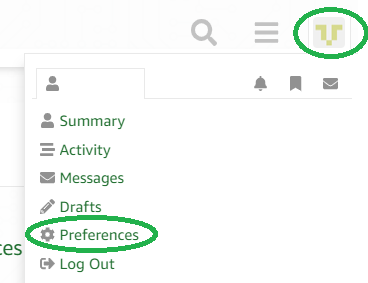freeRTOS and ATmega16
I’m trying to use freeRTOS with ATmega!^ could you please tell me what changes should i do in order to work wiht freeRTOS that refers on ATmega323?
freeRTOS and ATmega16
See the "To use a microcontroller other than an AVR ATMega323" section of the AVR port documentation.
http://www.freertos.org/a00098.html
The part about the tick timer having a different configuration is relevant to the Mega16.
The Mega16 has half the memory of the 323, which means it cannot run all the tasks in th demo application. If you wish to use an OS maybe external RAM would be preferable as the 16 only has 1K.
Regards.
freeRTOS and ATmega16
If i dont want to use an external RAM,what changes should i do in the source code in order to use ATmega16
freeRTOS and ATmega16
Assuming you have already looked at the "To use a microcontroller other than an AVR ATMega323" section of http://www.freertos.org/a00098.html – and followed the instructions there – then in addition to use a part with only 1K of RAM you will have to create less tasks.
To just run the flash tasks (assuming you have an STK500):
1) Remove the lines in demo/ATMega323/main.c that create tasks, other than the flash tasks…so delete the lines :
vStartIntegerMathTasks( tskIDLE_PRIORITY );
vAltStartComTestTasks( mainCOM_TEST_PRIORITY, mainCOM_TEST_BAUD_RATE, mainCOM_TEST_LED );
vStartPolledQueueTasks( mainQUEUE_POLL_PRIORITY );
and
sTaskCreate( vErrorChecks, "Check", portMINIMAL_STACK_SIZE, NULL, mainCHECK_TASK_PRIORITY, NULL );
I tried this in the AVRStudio simulator with portTOTAL_HEAP_SIZE set to 700.
As stated previously, I think the timer setup is slightly different on the 16 than the 323 – so this will require modification in port.c.
freeRTOS and ATmega16
Thank you i ‘ll try this. ( I use STK500)
Nick Pol.
freeRTOS and ATmega16
when i try to simulate the hex file it appears this message
Objectfile does not exist: D:Documents and SettingsnikosFreeRTOSV2.5.2DemoATMega323coffrtosdemo.hex
does anyone know what is the problem?
thanks N. Pol
freeRTOS and ATmega16
Run buildclean.bat, then buildcof.bat and check that the build completes successfully.
Then start AVR studio and open rtosdemo.cof (i.e. not hex) from the created coff directory.