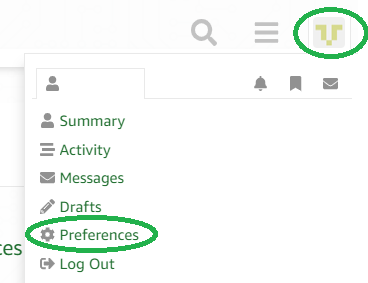5 seconds, the application crash unexpectedly.
I looked for the crashing part but I could not identify it. I tried to remove my simple task but the application still crash; that is why
I think there is a problem in my configuration of the task scheduler. This is my main:
int main( void )
{
vTaskStartScheduler();
for(;;)
;
}
This is my thumb_crt0.S file. There is my compilation flags (using arm-none-eabi-gcc):
-DPACK_STRUCT_END="__attribute((packed))" -DALIGN_STRUCT_END="__attribute((aligned(4)))" -DNULL="(void *)0" -DSTARTUP_FROM_RESET -c -fno-common -O0 -g -mcpu=cortex-m3 -mthumb -ggdb -std=c99
- Frédéric